
WinNMP - Nginx MariaDB Redis Php development stack for Windows
A lightweight, fast and stable server stack for developing php mysql applications on windows, based on the excellent webserver Nginx. A lighter alternative to XAMPP and WAMP.
How to install Joomla on Windows:
1. Install WinNMP Stack
- Download the latest installer. The installer produces a portable folder.
2. Create a new Joomla Project
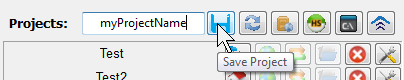
- Open WinNMP Manager by clicking the taskbar or desktop icon, then click on
New Projecticon, choose a project name likeMyProject - Check
Enable Local Virtual Server - Save the project settings.
3. Download Joomla
- Download the Joomla Archive
- Extract files to
WinNMP\WWW\MyProject
4. Setup Nginx
-
Edit
WinNMP\conf\domains.d\MyProject.confdirectly or in WinNMP Projects list >Project Setup>Edit Nginx Virtual Serverbutton.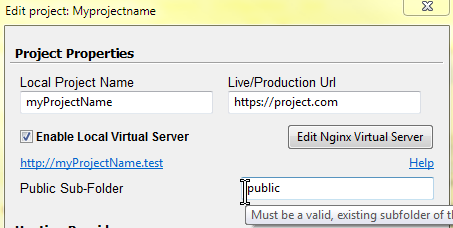
-
Replace the
location / {directive with:
# Support Clean (aka Search Engine Friendly) URLs
location / {
try_files $uri $uri/ /index.php?$args;
}
# deny running scripts inside writable directories
location ~* /(images|cache|media|logs|tmp)/.*\.(php|pl|py|jsp|asp|sh|cgi)$ {
return 403;
error_page 403 /403_error.html;
}5. Apply Changes to Nginx:
- Press Kill / Start Nginx
6. Joomla Setup Wizard
- Browse to
http://MyProject.testand follow the instructions. Use:MySql server: 'localhost' MySql user: 'root' or 'MyProject' MySql password: '' (no password) MySql database: 'MyProject'
