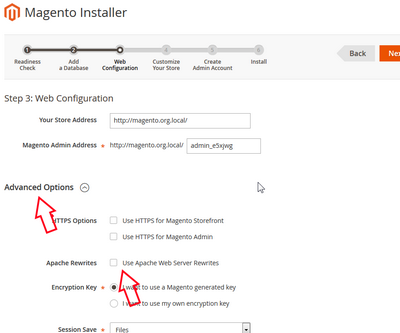WinNMP - Nginx MariaDB Redis Php development stack for Windows
A lightweight, fast and stable server stack for developing php mysql applications on windows, based on the excellent webserver Nginx. A lighter alternative to XAMPP and WAMP.
How to install Magento 2 on Windows:
This tutorial is getting old and might need critical updates. If anyone is willing to write an update, we'll publish it.1. Install WinNMP Stack
- Download the latest installer. The installer produces a portable folder.
2. Create a new Magento Project
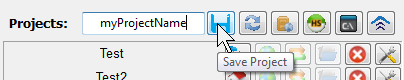
- Open WinNMP Manager by clicking the taskbar or desktop icon, then click on
New Projecticon, choose a project name likeMyMagento, hit Enter or clickSave Project. - Check
Enable Local Virtual Server - Save the project settings.
3. Download Magento
- Download the Magento Archive
- Extract files to
WinNMP\WWW\MyMagento
4. Setup Nginx
-
Edit
WinNMP\conf\domains.d\MyMagento.confdirectly or in WinNMP Projects list >Project Setup>Edit Nginx Local Virtual Server Configuration Fileicon.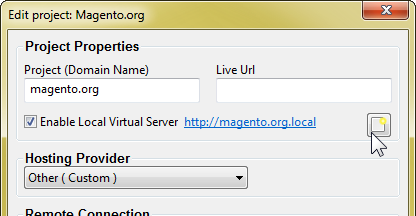
-
Keep only the first 2 directives (
listenandserver_name) and replace everything else with:
server {
#! listen 127.0.0.1:80;
#! server_name MyMagento.test;
## Magento Vars - replace **MyMagento** with your project name !!!!!!!!!
set $MAGE_ROOT "c:/WinNMP/www/MyMagento";
set $MAGE_MODE default; # or production or developer
## Access Restrictions
allow 127.0.0.1;
deny all;
root $MAGE_ROOT/pub; # locked
index index.php;
autoindex off;
charset off;
add_header 'X-Content-Type-Options' 'nosniff';
add_header 'X-XSS-Protection' '1; mode=block';
location /setup {
root $MAGE_ROOT;
fastcgi_read_timeout 18000s;
location ~ ^/setup/index.php {
include nginx.fastcgi.conf;
fastcgi_param SCRIPT_FILENAME $document_root$fastcgi_script_name;
fastcgi_pass php_farm;
}
location ~ ^/setup/(?!pub/). {
deny all;
}
location ~ ^/setup/pub/ {
add_header X-Frame-Options "SAMEORIGIN";
}
}
location /update {
root $MAGE_ROOT;
location ~ ^/update/index.php {
include nginx.fastcgi.conf;
fastcgi_split_path_info ^(/update/index.php)(/.+)$;
fastcgi_param SCRIPT_FILENAME $document_root$fastcgi_script_name;
fastcgi_param PATH_INFO $fastcgi_path_info;
fastcgi_pass php_farm;
}
# deny everything but index.php
location ~ ^/update/(?!pub/). {
deny all;
}
location ~ ^/update/pub/ {
add_header X-Frame-Options "SAMEORIGIN";
}
}
location / {
try_files $uri $uri/ /index.php?$args;
}
location /pub {
location ~ ^/pub/media/(downloadable|customer|import|theme_customization/.*\.xml) {
deny all;
}
alias $MAGE_ROOT/pub;
add_header X-Frame-Options "SAMEORIGIN";
}
location /static/ {
if ($MAGE_MODE = "production") {
expires max;
}
location ~* \.(ico|jpg|jpeg|png|gif|svg|js|css|swf|eot|ttf|otf|woff|woff2)$ {
add_header Cache-Control "public";
add_header X-Frame-Options "SAMEORIGIN";
expires +1w;
#expires off;
if (!-f $request_filename) {
rewrite ^/static/(.*)$ /static.php?resource=$1 last;
rewrite ^/static/version\d*/(.*)$ /static.php?resource=$1 last;
}
}
location ~* \.(zip|gz|gzip|bz2|csv|xml)$ {
add_header Cache-Control "no-store";
add_header X-Frame-Options "SAMEORIGIN";
expires off;
if (!-f $request_filename) {
rewrite ^/static/(.*)$ /static.php?resource=$1 last;
rewrite ^/static/version\d*/(.*)$ /static.php?resource=$1 last;
}
}
if (!-f $request_filename) {
rewrite ^/static/(.*)$ /static.php?resource=$1 last;
rewrite ^/static/version\d*/(.*)$ /static.php?resource=$1 last;
}
add_header X-Frame-Options "SAMEORIGIN";
}
location /media/ {
try_files $uri $uri/ /get.php?$args;
location ~ ^/media/theme_customization/.*\.xml {
deny all;
}
location ~* \.(ico|jpg|jpeg|png|gif|svg|js|css|swf|eot|ttf|otf|woff|woff2)$ {
add_header Cache-Control "public";
add_header X-Frame-Options "SAMEORIGIN";
expires +1y;
try_files $uri $uri/ /get.php?$args;
}
location ~* \.(zip|gz|gzip|bz2|csv|xml)$ {
add_header Cache-Control "no-store";
add_header X-Frame-Options "SAMEORIGIN";
expires off;
try_files $uri $uri/ /get.php?$args;
}
add_header X-Frame-Options "SAMEORIGIN";
}
location /media/customer/ {
deny all;
}
location /media/downloadable/ {
deny all;
}
location /media/import/ {
deny all;
}
location ~ cron\.php {
deny all;
}
location ~ (index|get|static|report|404|503)\.php$ {
try_files $uri =404;
fastcgi_param PHP_FLAG "session.auto_start=off \n suhosin.session.cryptua=off";
fastcgi_param PHP_VALUE "memory_limit=256M \n max_execution_time=600";
fastcgi_read_timeout 600s;
fastcgi_connect_timeout 600s;
fastcgi_param MAGE_MODE $MAGE_MODE;
include nginx.fastcgi.conf;
fastcgi_param SCRIPT_FILENAME $document_root$fastcgi_script_name;
fastcgi_pass php_farm;
}
}5. Setup PHP
-
Edit WinNMP\conf\php.ini
-
Comment out or delete:
open_basedir disable_functions disable_classes -
Set:
max_execution_time = 18000; always_populate_raw_post_data = -1 extension = php_xsl.dll ignore_user_abort = on cgi.fix_pathinfo = 1
7. Apply Changes
- Kill All then restart WinNMP Manager
- or Kill / Start Nginx and Php-Cgi
7. Magento Setup Wizard
- Open up
app/etc/di.xmland find thevirtualType name="developerMaterialization"section. In that section you'll find an itemname="view_preprocessed". Modify it by changing the contents fromMagento\Framework\App\View\Asset\MaterializationStrategy\SymlinktoMagento\Framework\App\View\Asset\MaterializationStrategy\Copy - Browse to
http://MyMagento.test/setup -
Optionally, if necesary, On Step 3: Web Configuration, click on Advanced Options and uncheck `Apache Rewrites - Use Apache Web Server Rewrites